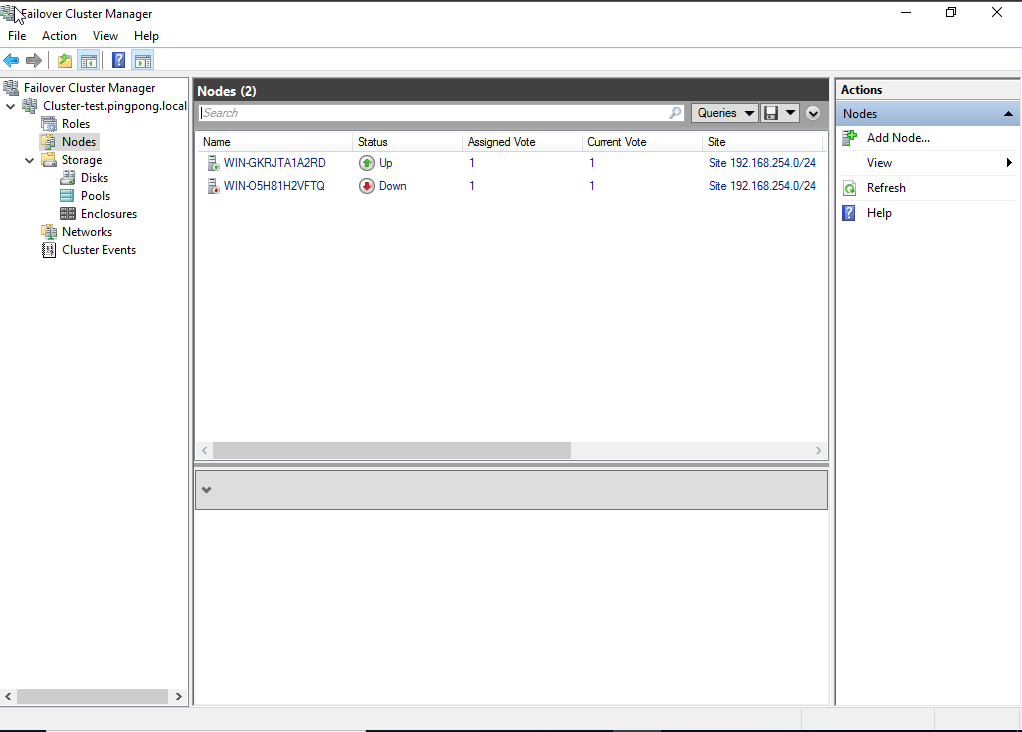Windows Server High Availability Setup
|
|
Here we are going to setup iscsi disks and a cluster with 2 node servers.
The disk can be physical or virtual , for this tutorial im going to use a virtual harddisk.
You will also need:
- vmware workstation
- 3 windows server operation systems (im using 2022)
1. Install required components
We will need the following components:
- File Server
- Iscsi Target Server
- Failover Clustering
- Active Directory Domain Services
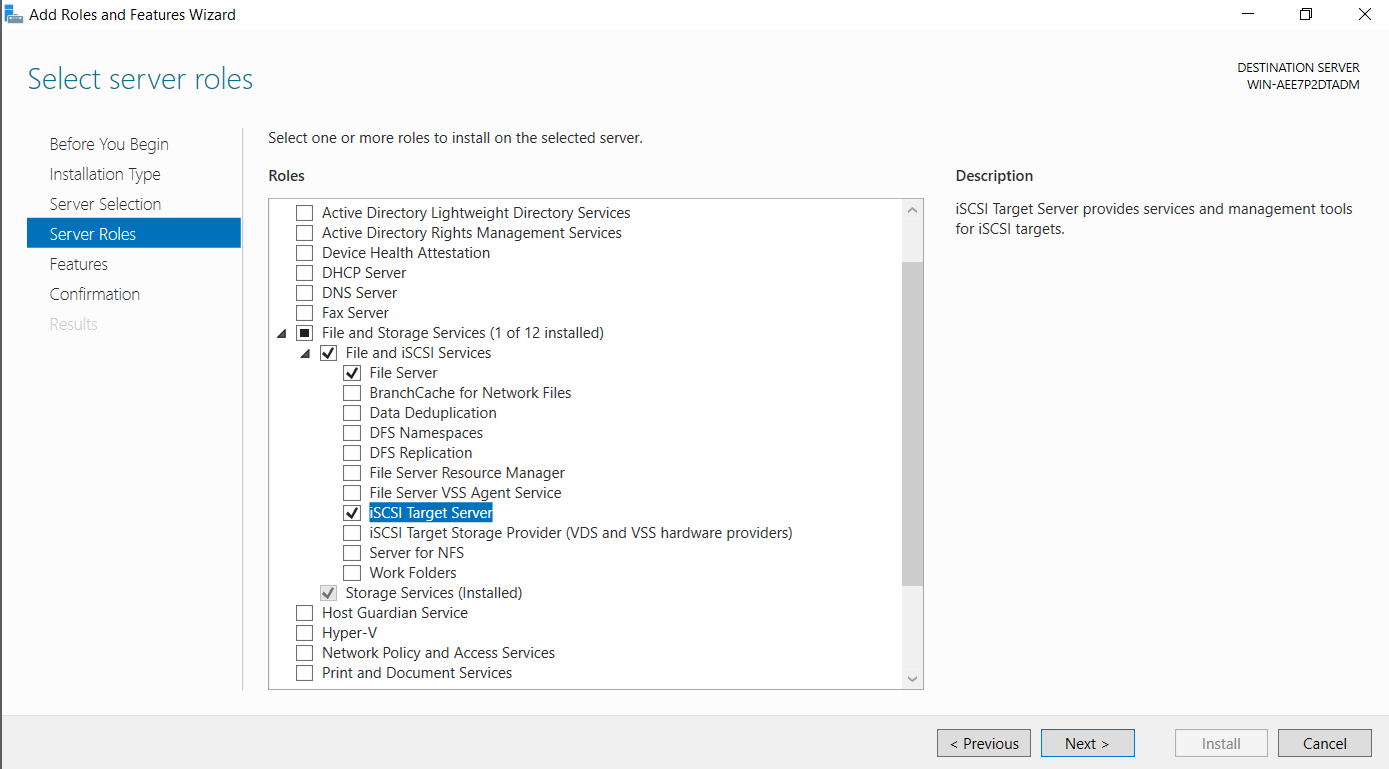
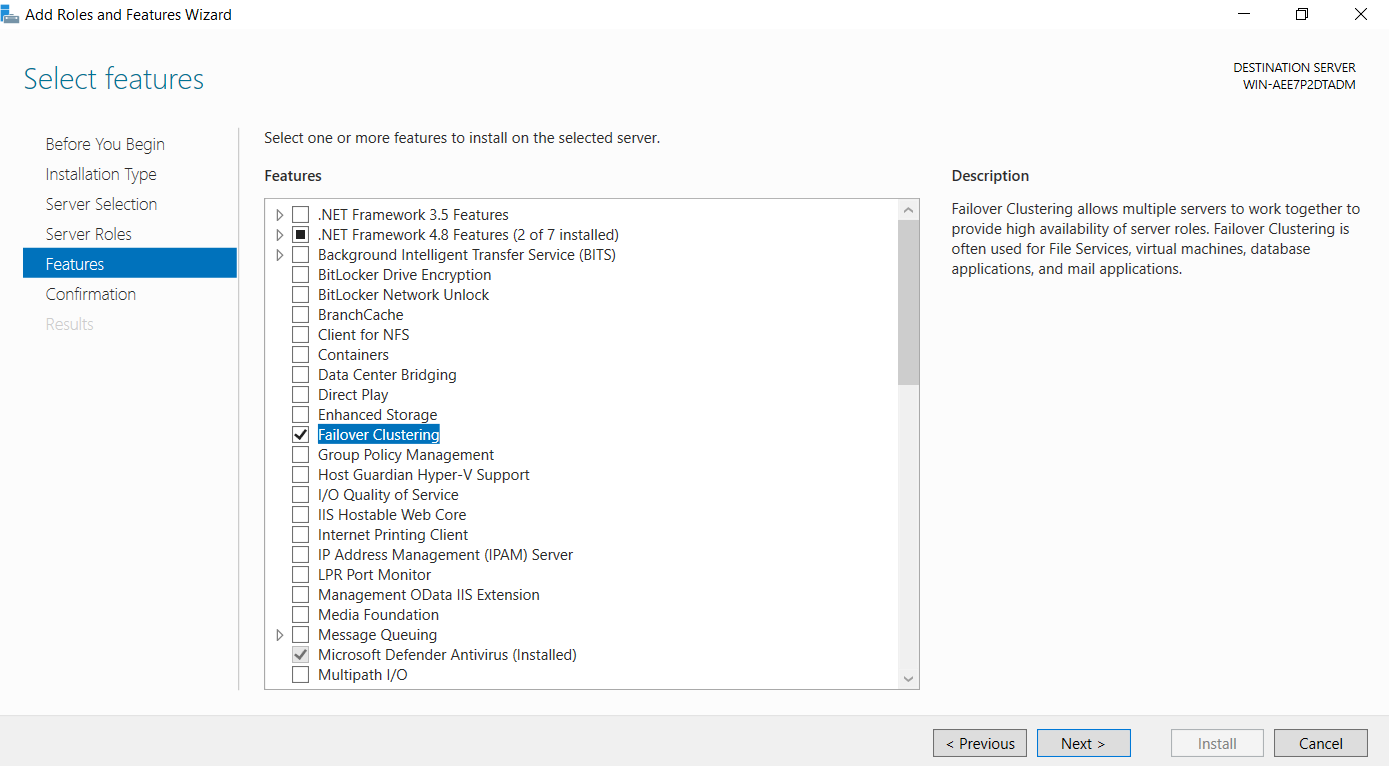
2 setup Domain Controller
Create a domain server and add the other 2 vms to the domain
follow this tutorials here to do the same »
|
|
3. Create Iscsi disk
|
|
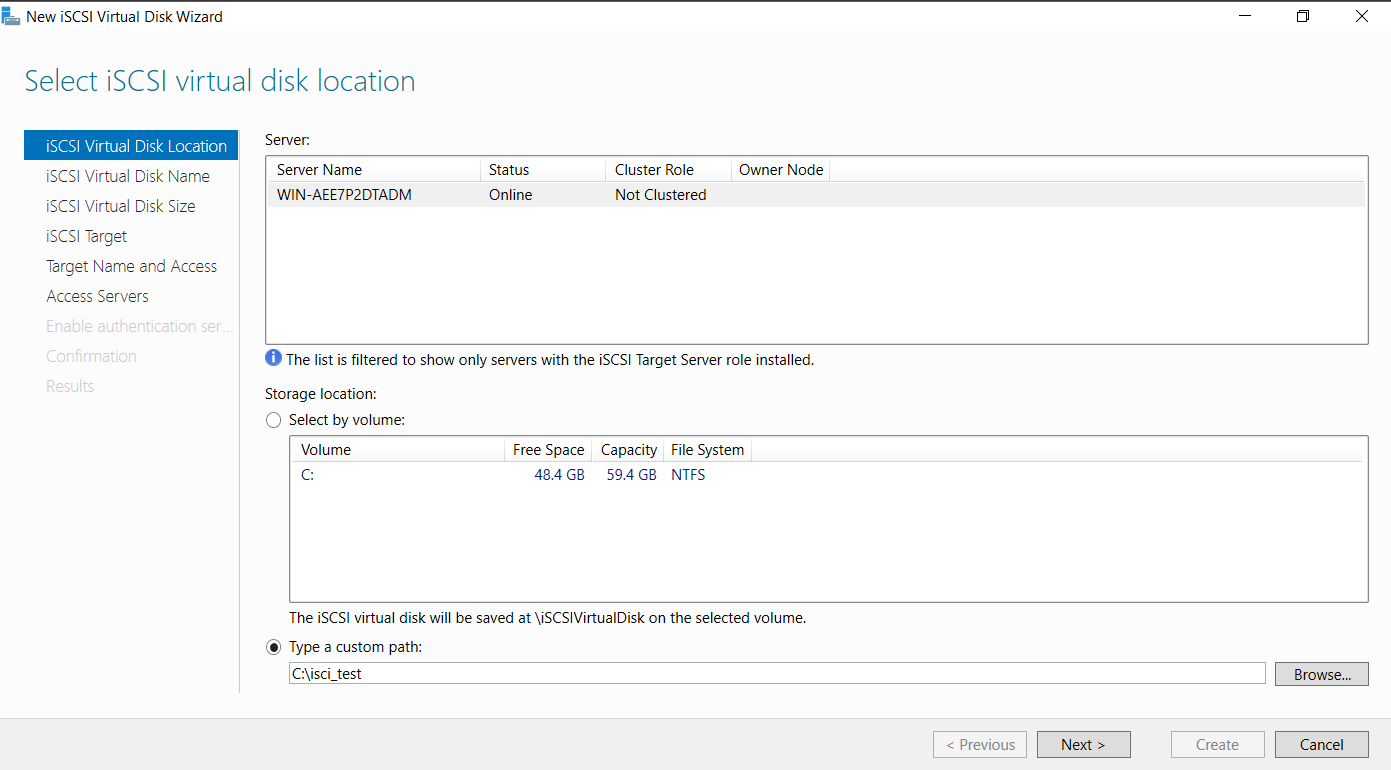
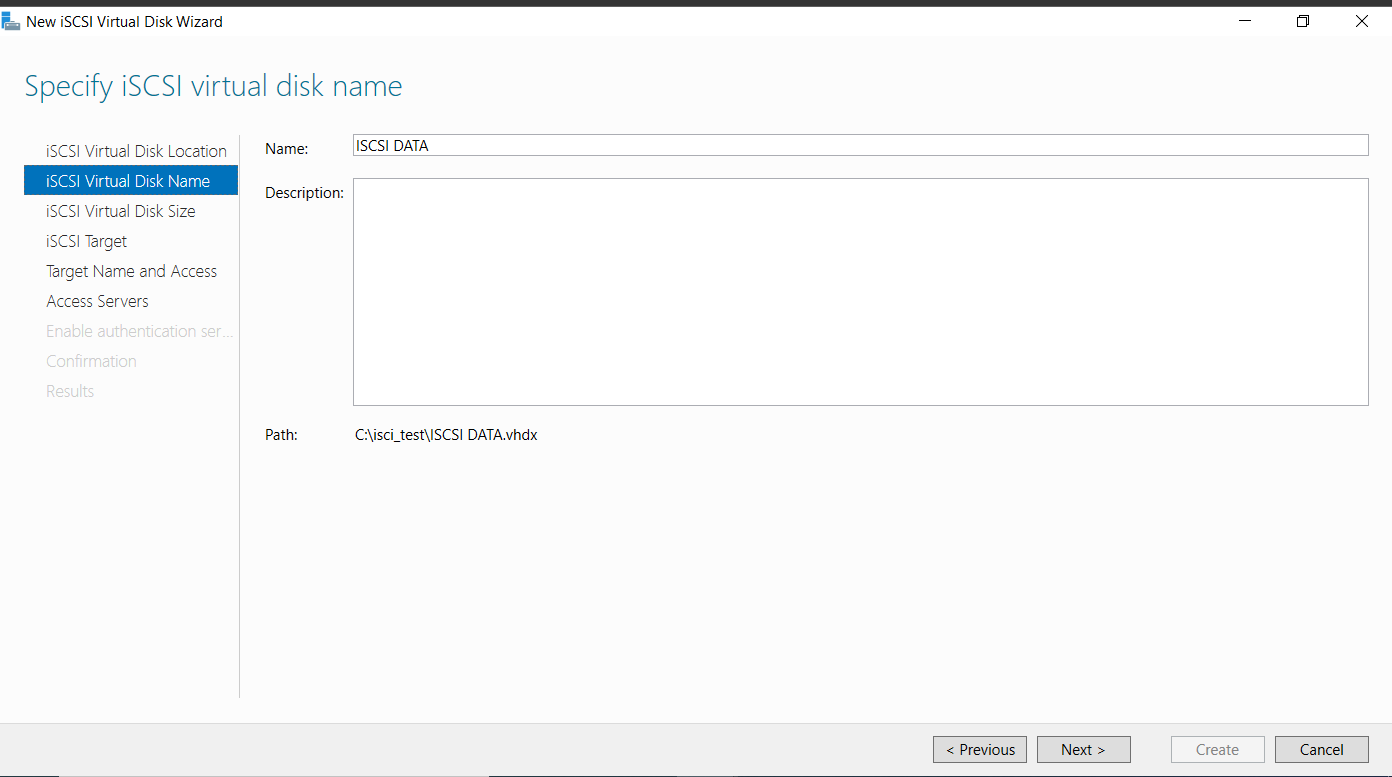
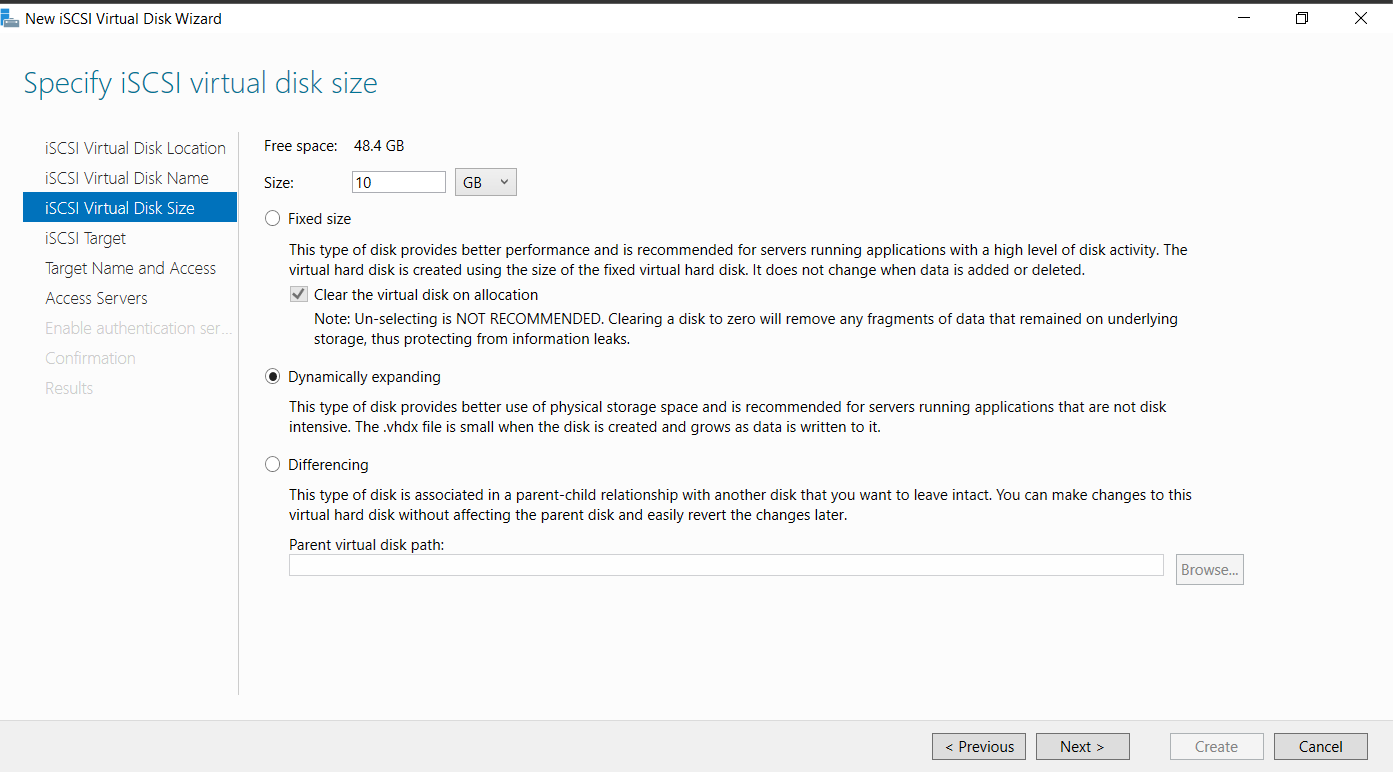
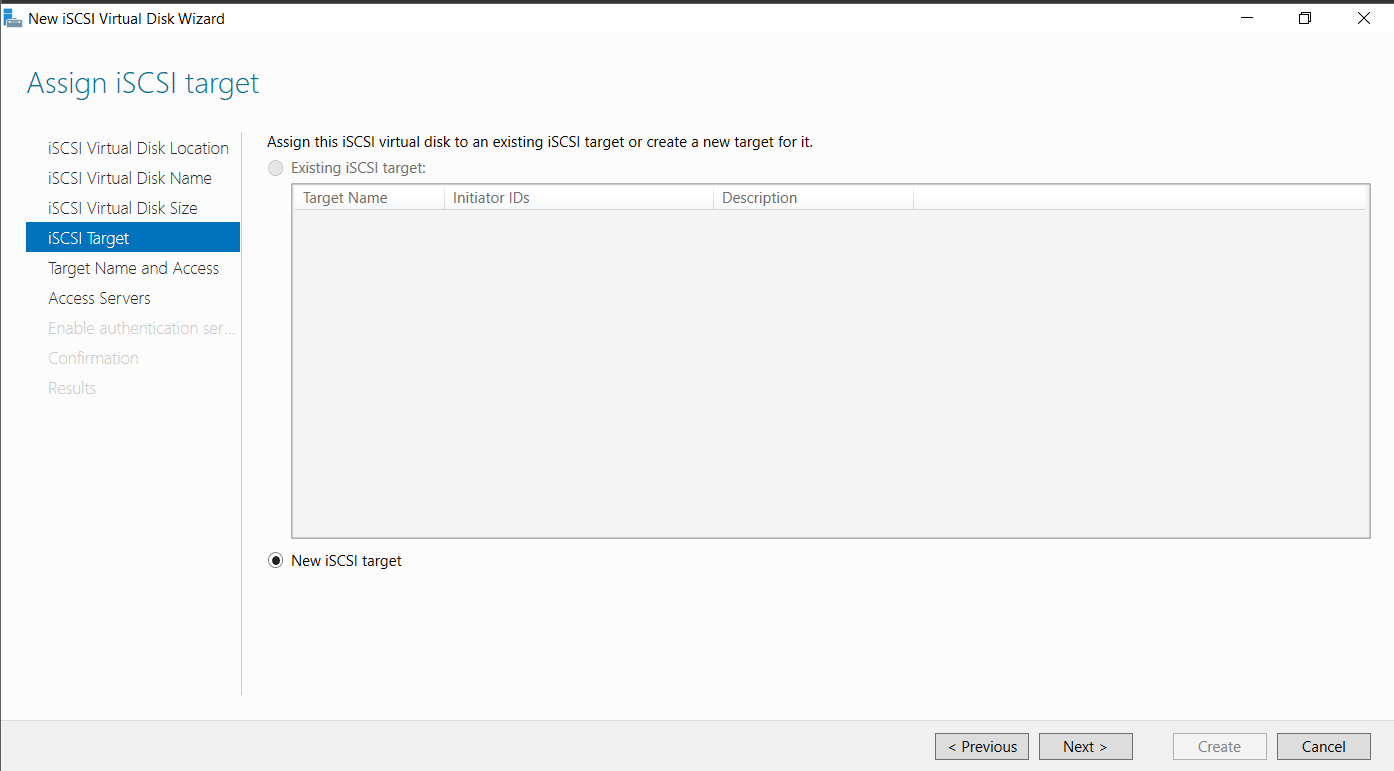
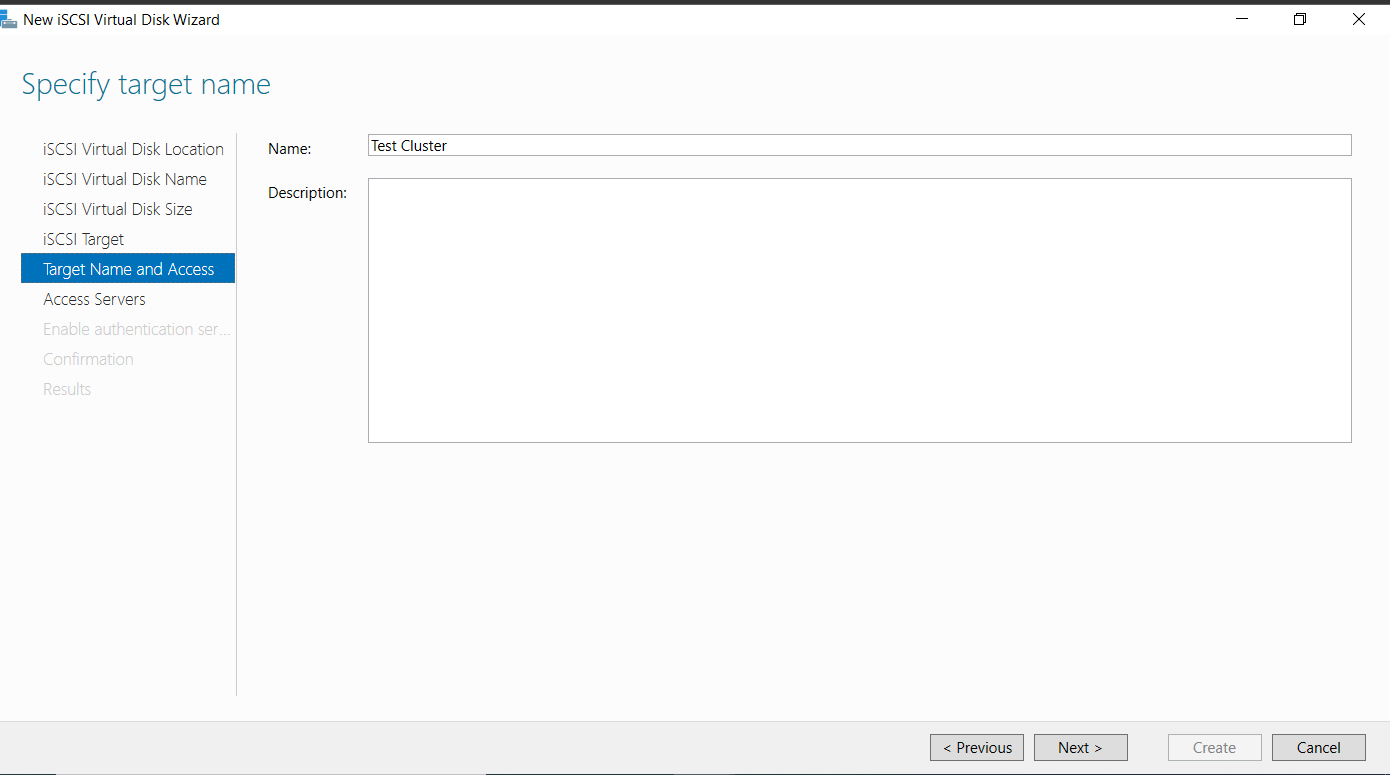
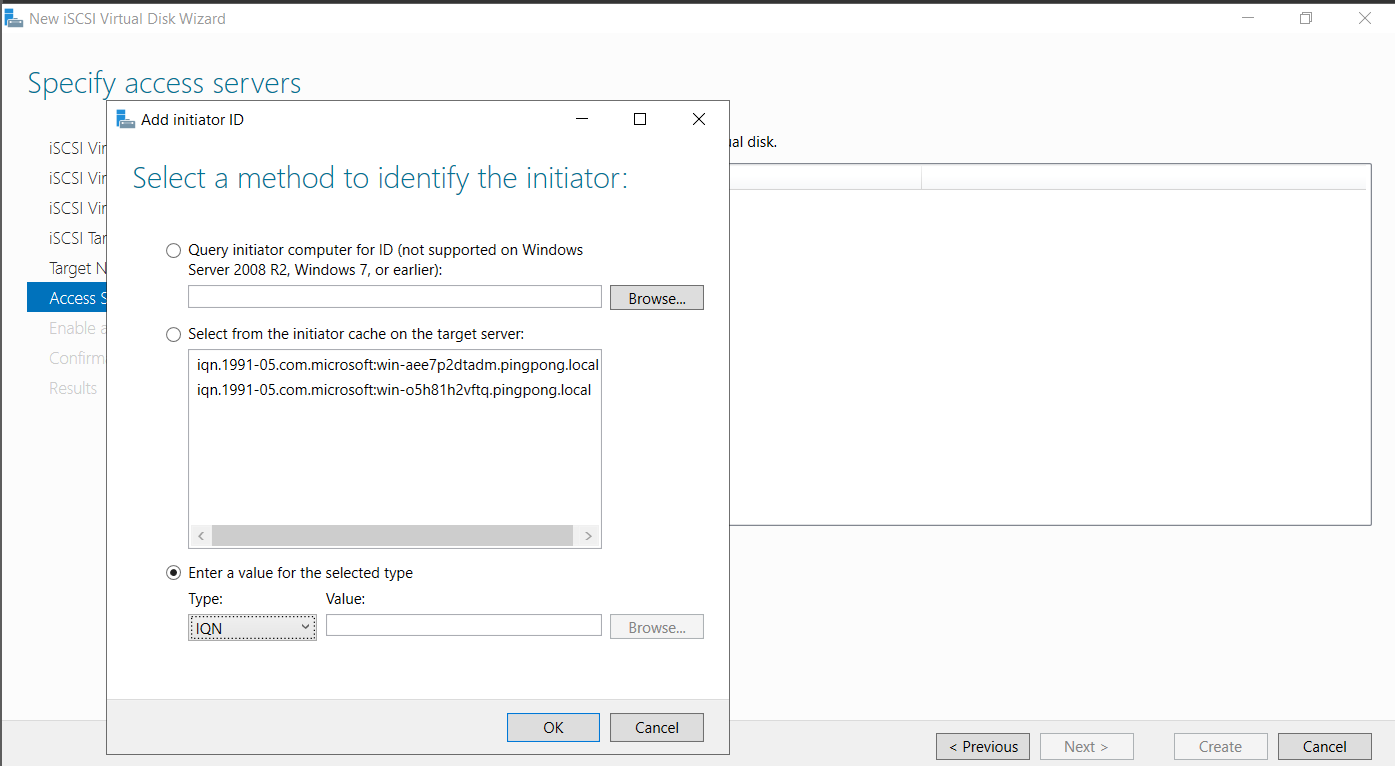
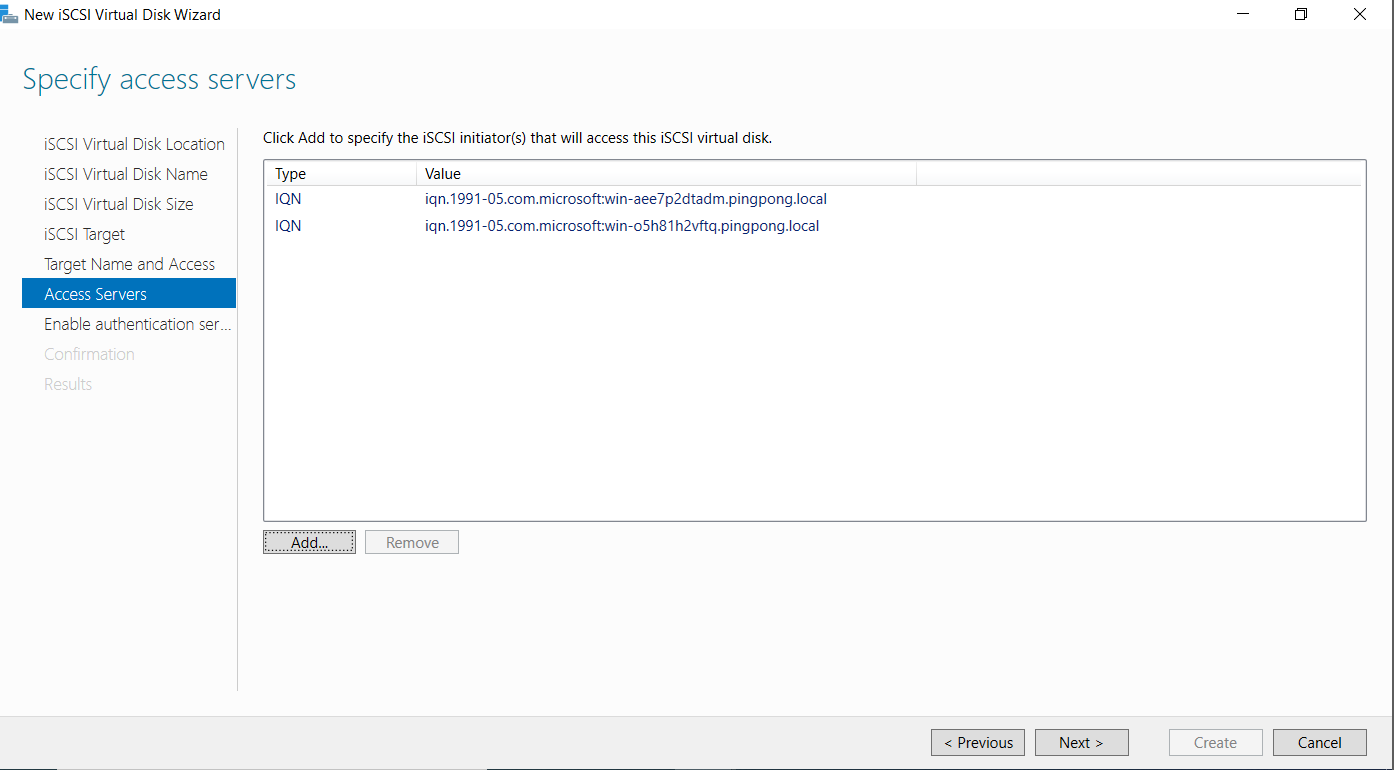
4. Iscsi initialization
We now need to initialize the disk on both instances
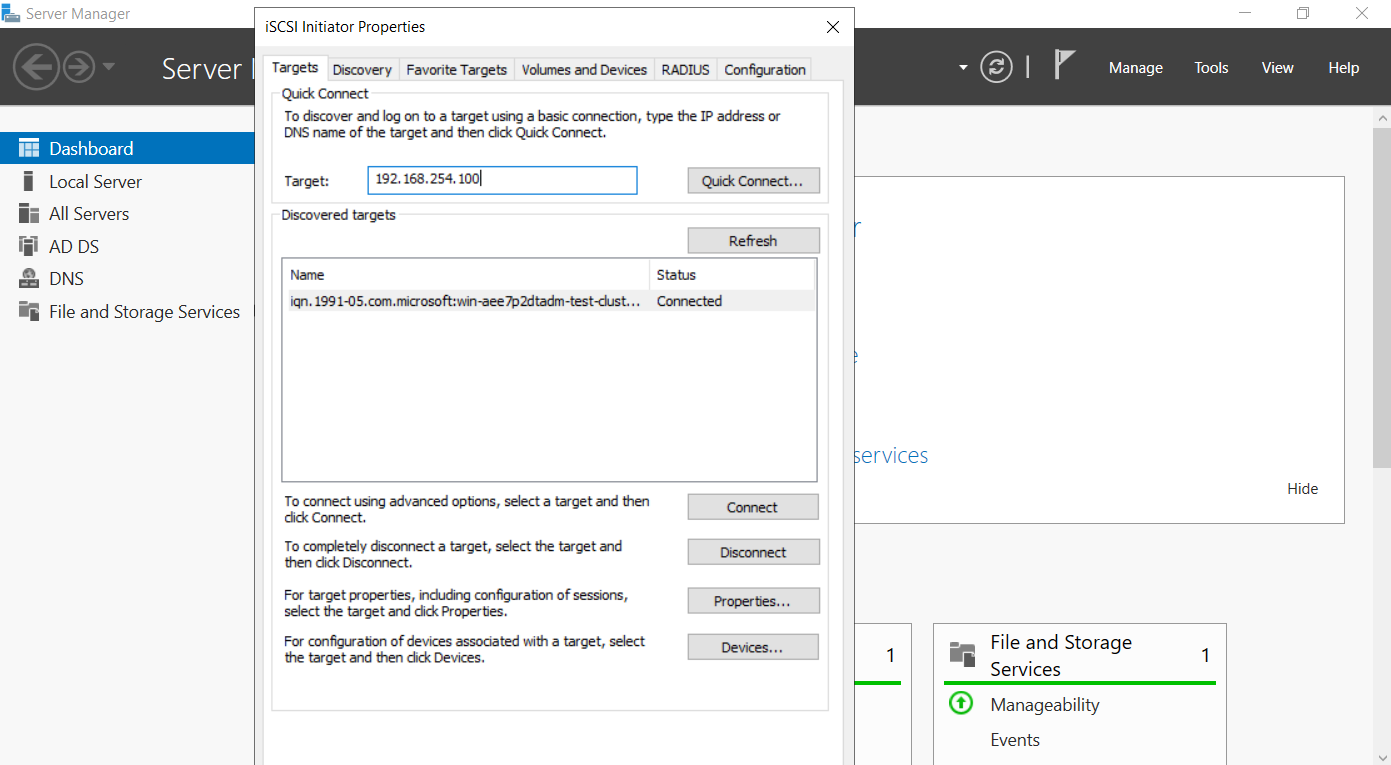
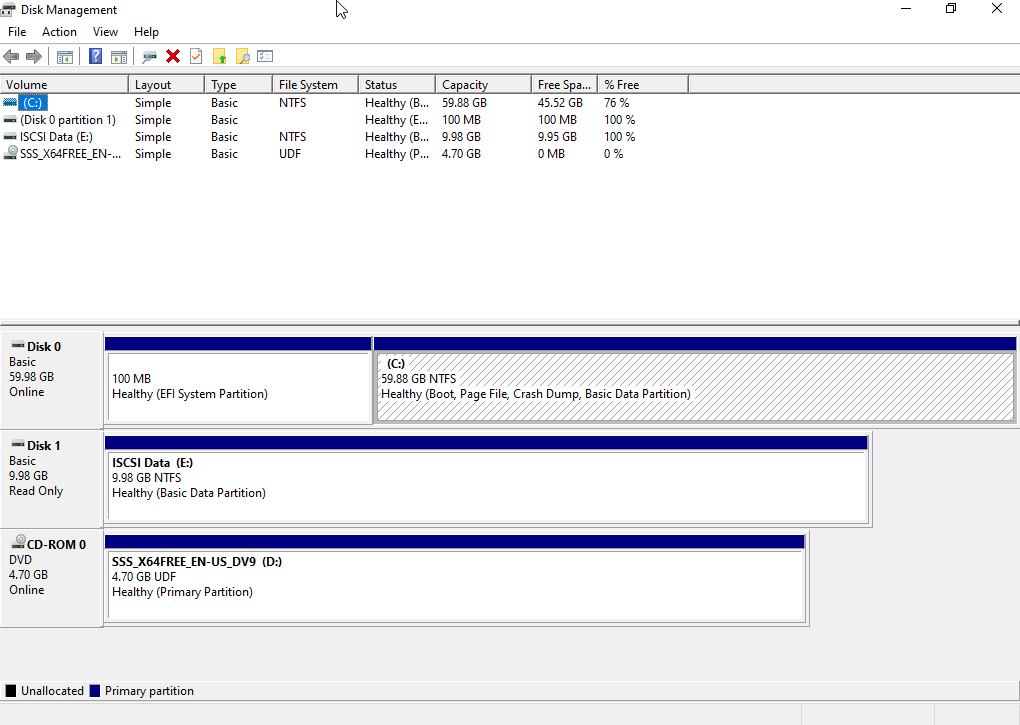
Use the ip address we set for the DC to discover the iscsi instance.
Then connect.
Then go to windows “create and formart disk partition” application to initialize the disk.
5. Setup Cluster
We are going to setup the cluster. Make sure you login with domain user account in the nodes. If you dont you will get an error when creating the cluster.
Im creating the cluster in node 1
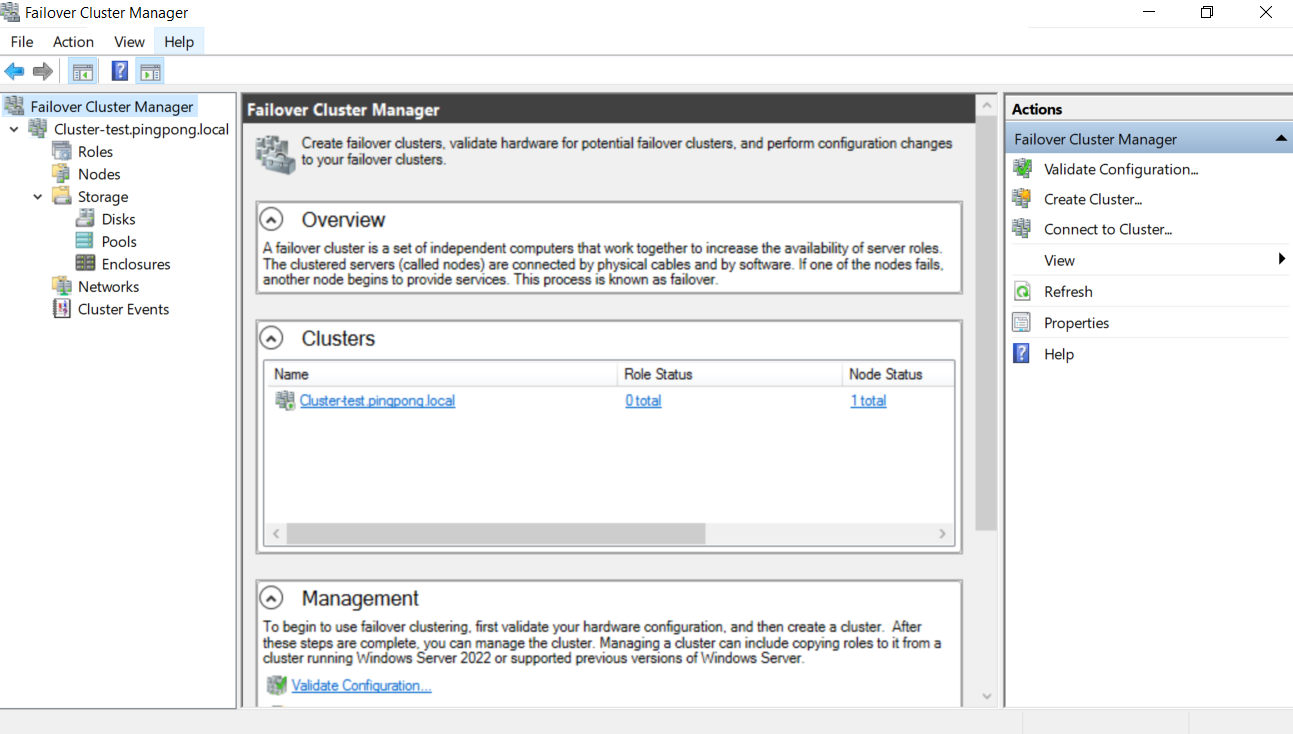
Choose you current computer as the cluster server
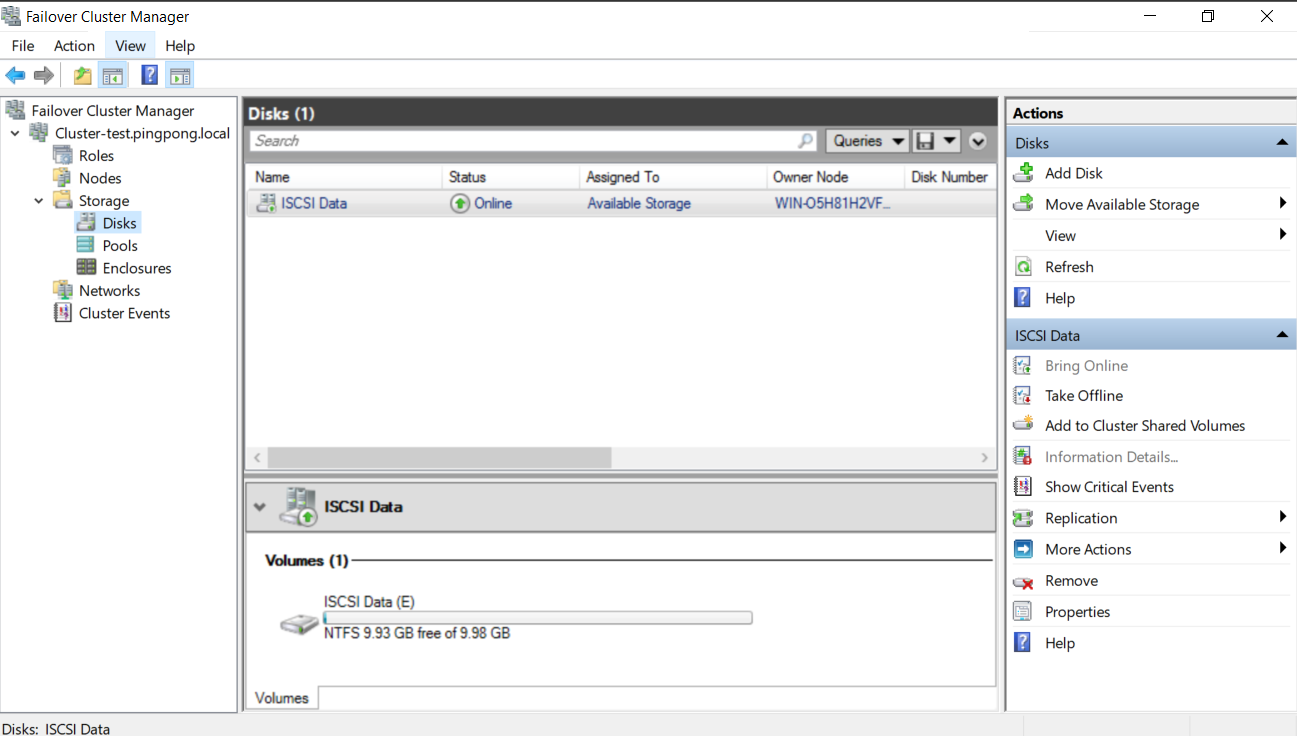
Then add the disk that we had created earlier as storage.
6. Configure cluster quorum
Learn more about this » here
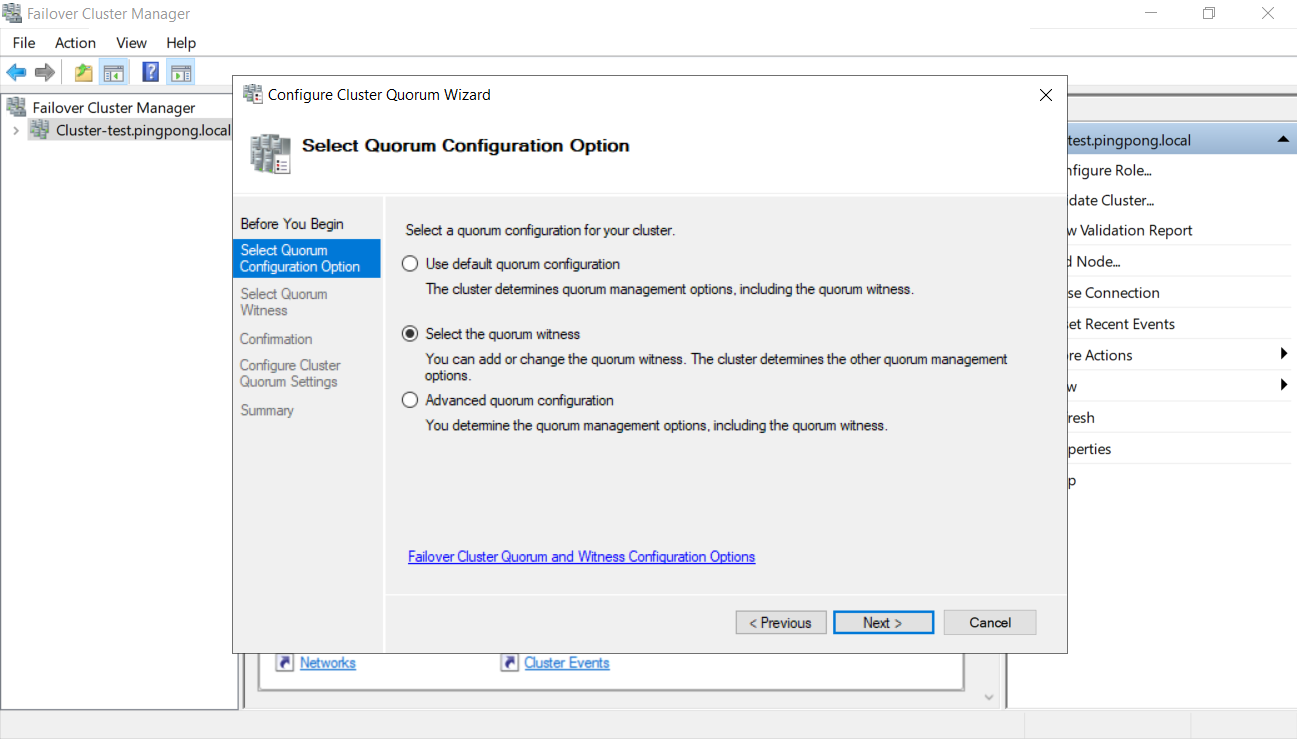
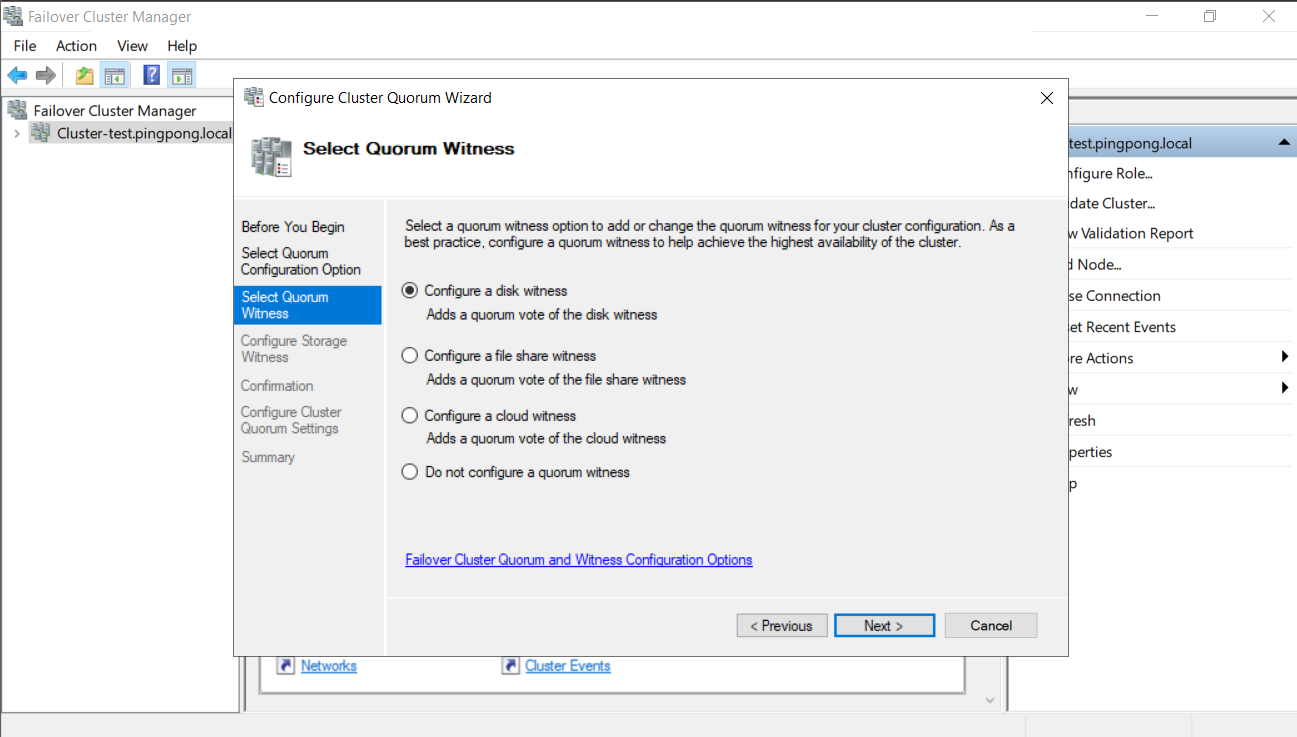
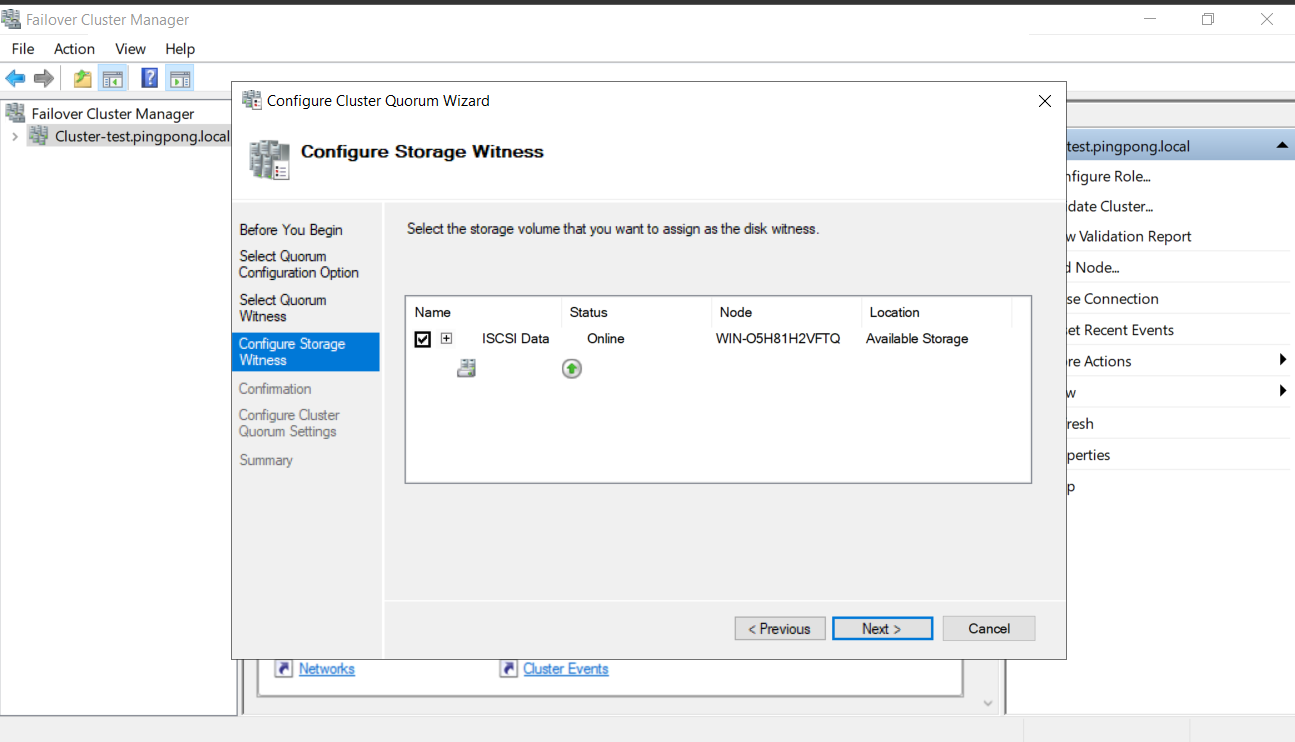
7. Connect nodes to Cluster
Use same steps as in stage 5 to add a node to the cluster
You can do this clicking add node in the cluster that we just created in 5
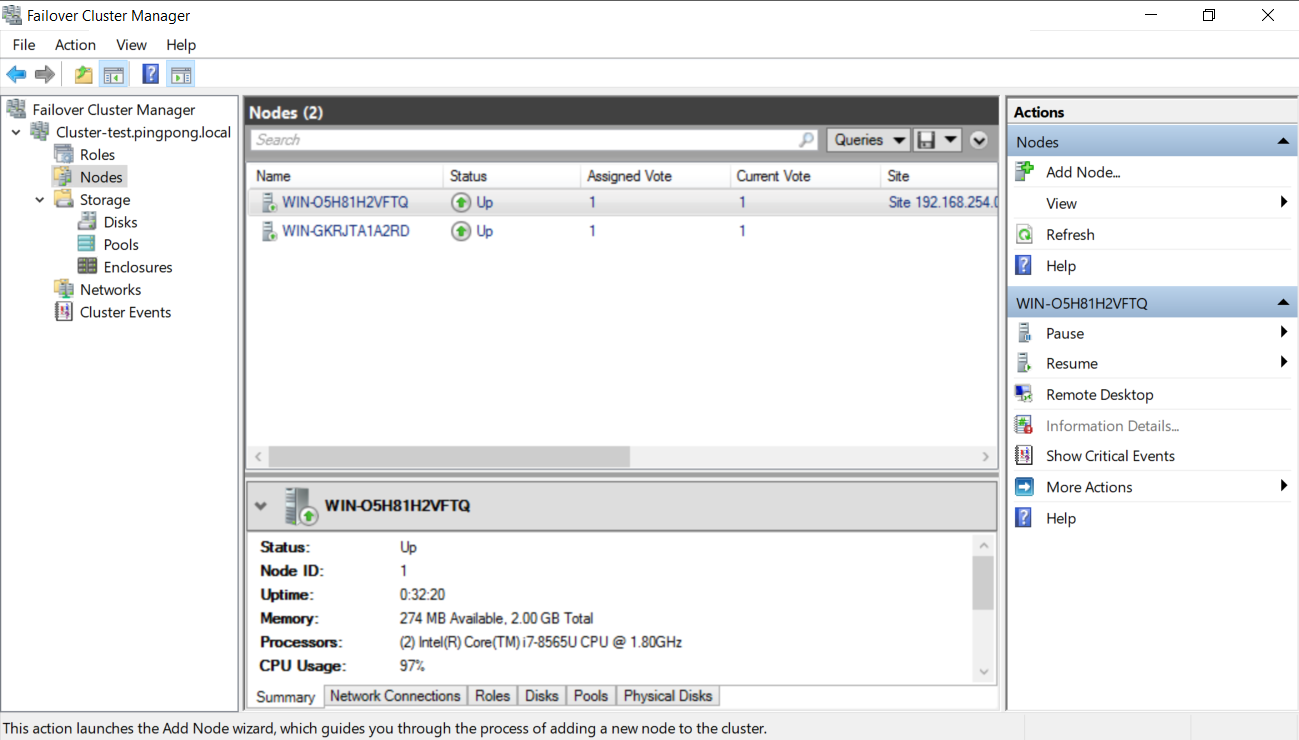
8. Test cluster
If you shutdown on vm the disk become online on the other and vice versa. The status also changes to down or up depending on which node is up.
This is a succesful demonstration of setup of hight availability in windows server. This can be applied to lots of services and real time application. The one demonstarted above is high availability for storage device.