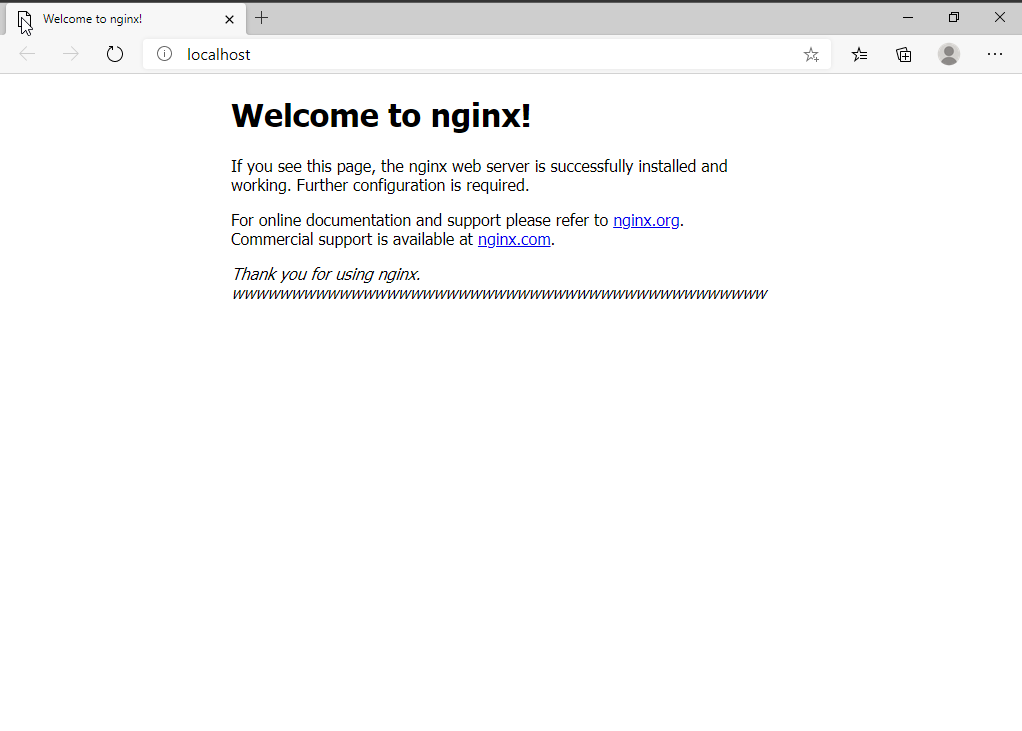Windows Server High Availability Setup Part2
Check out part 1 » here to be able to proceed to this stage
1. Windows Server High Availability Setup of Roles
Youll need to create a iscsi virtual hard disk through the domain controller and add it to the cluster , that step is in part 1
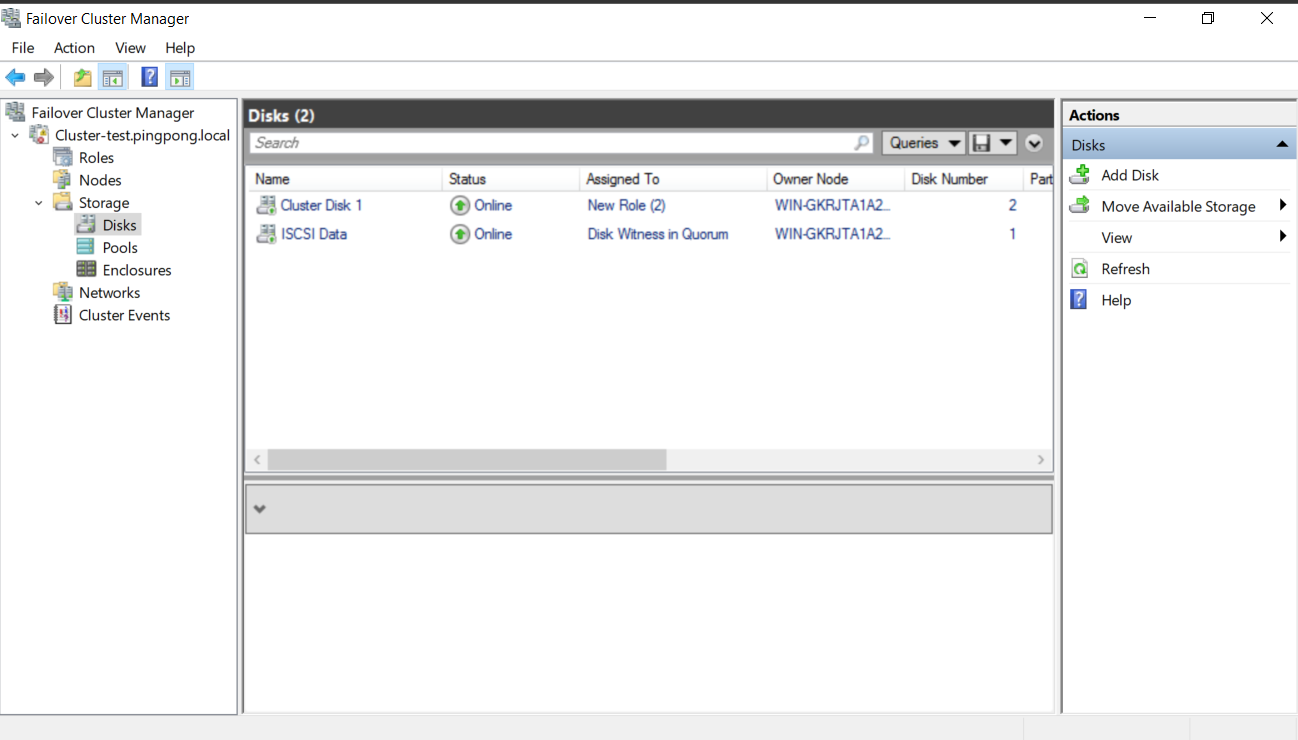
My disk is “cluster disk 1”
For this demonstration im going to make nginx web server application persistent across the nodes. So i copied nginx files to the cluster disk.
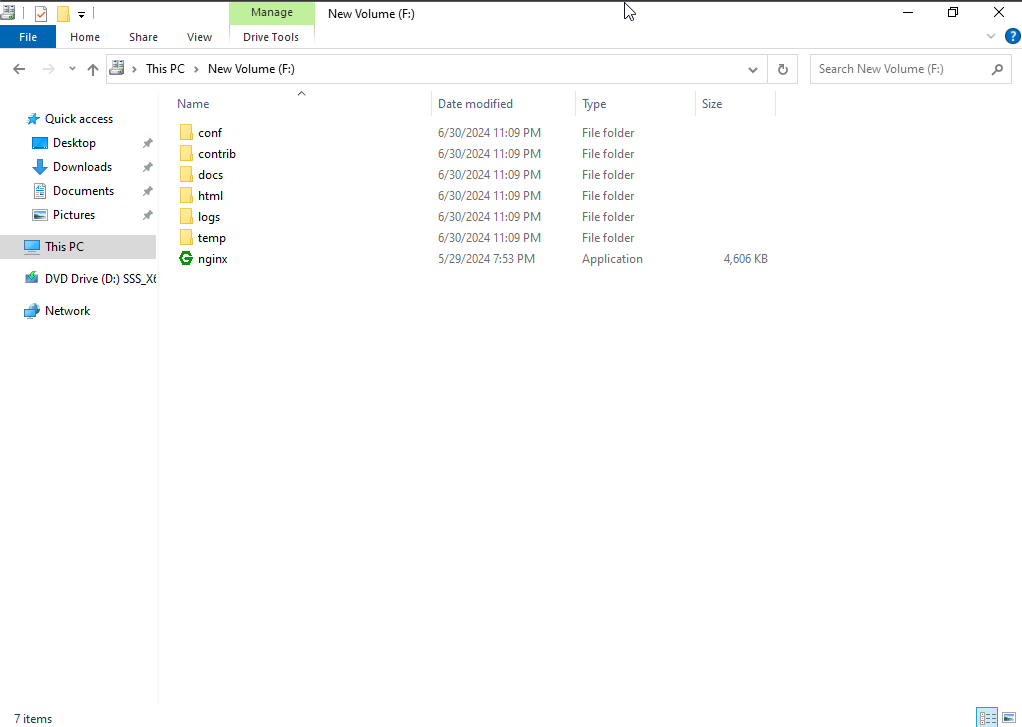
Then create a role with the executable path and parameters start the nginx server
Go to roles in failover cluster manager applucation and create an empty role. Then add resource in this case is a generic application. You can add services and native processes or even containers of you want those to be persistent.
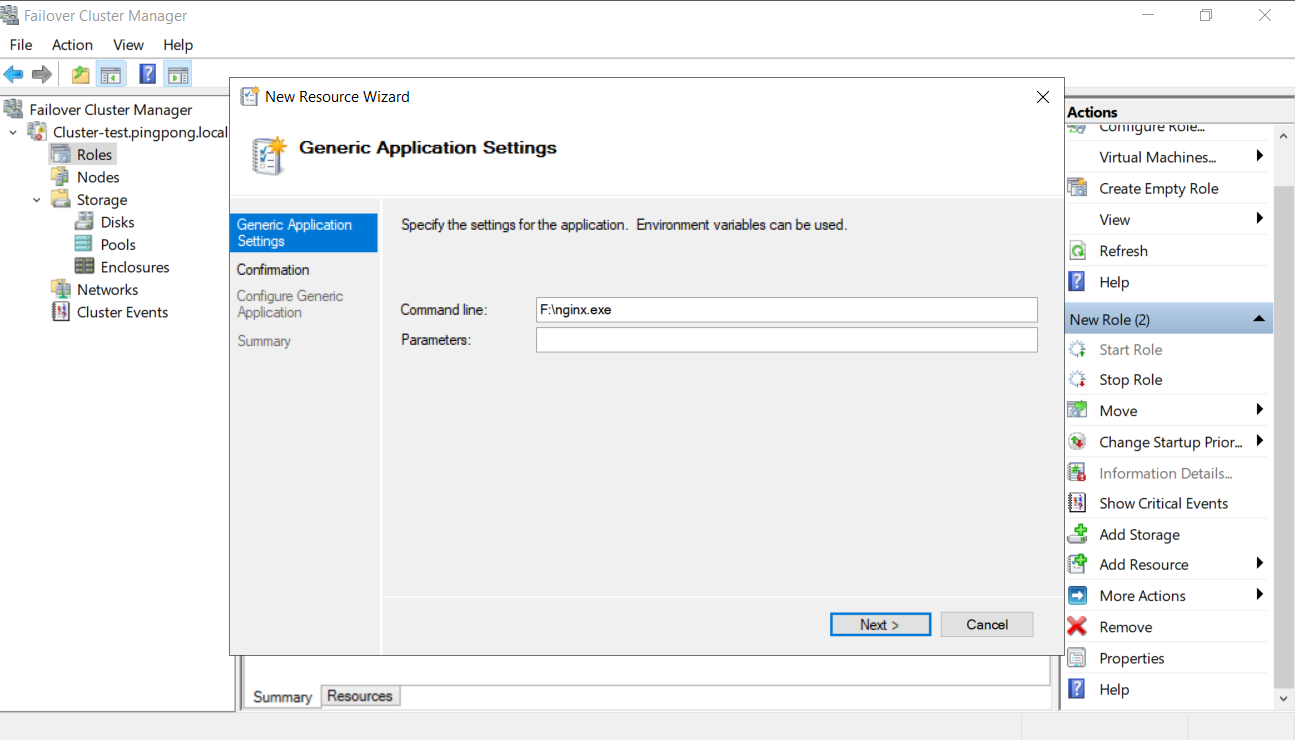
Then confirm, ensure the role is up with no errors.
With that we have configured nginx to be persistent across nodes. If you turn off node 1 it will be started in node 2 with all the data persistent across the nodes.
From there you can setup the networking part of your appplication to ensure they can be accessed from other endpoints.